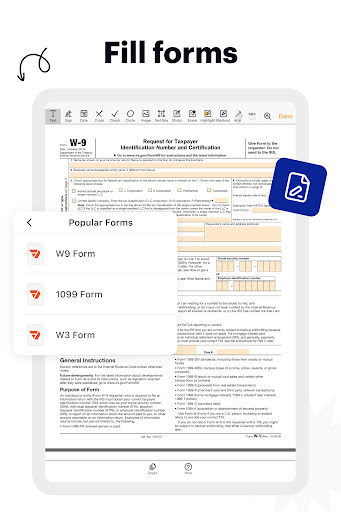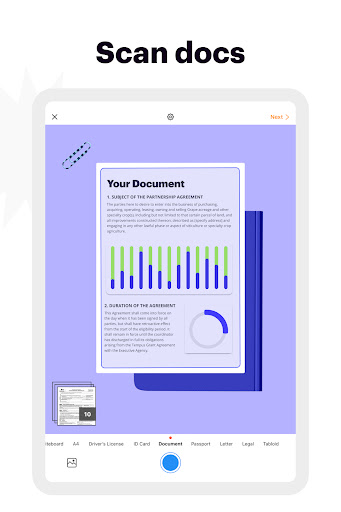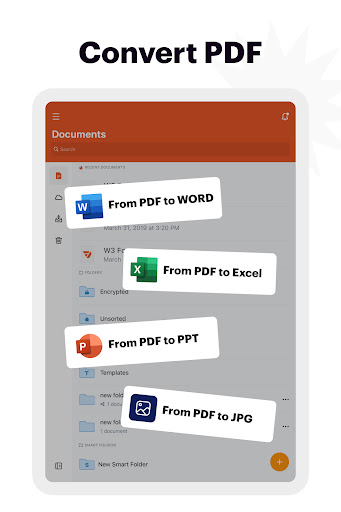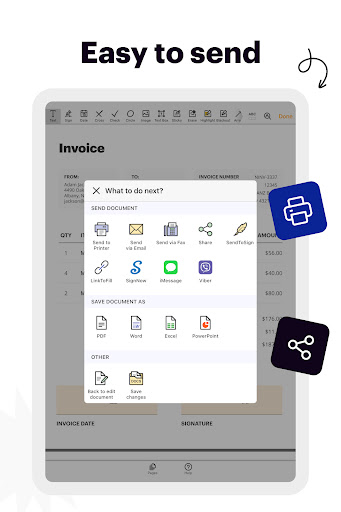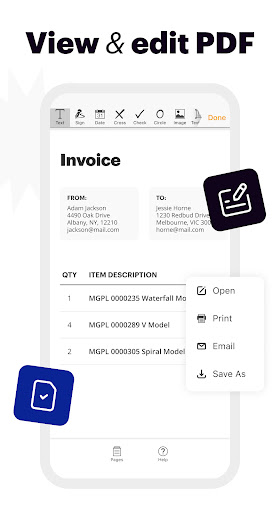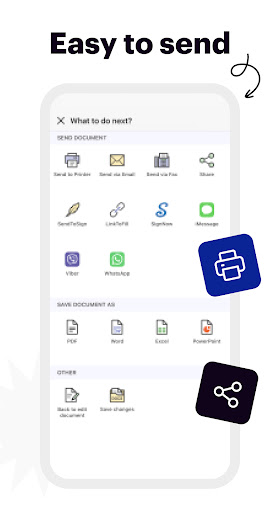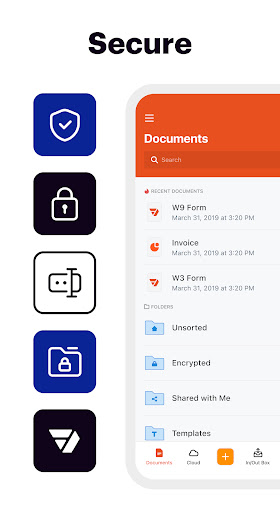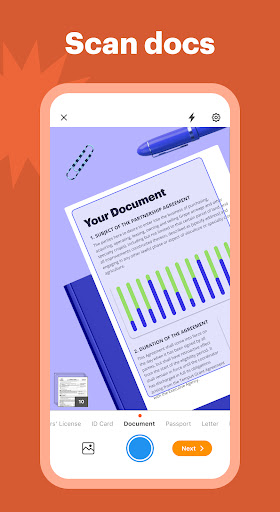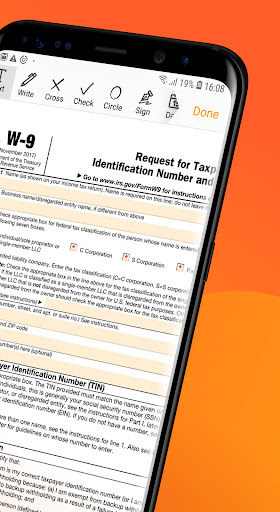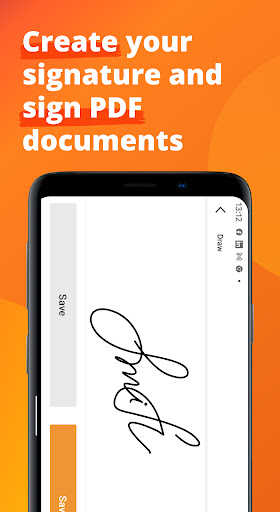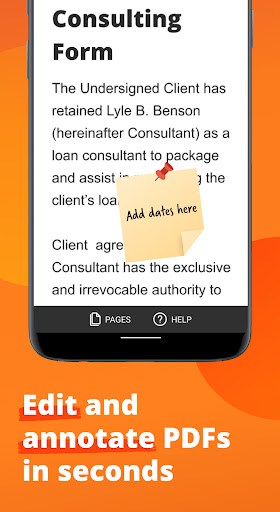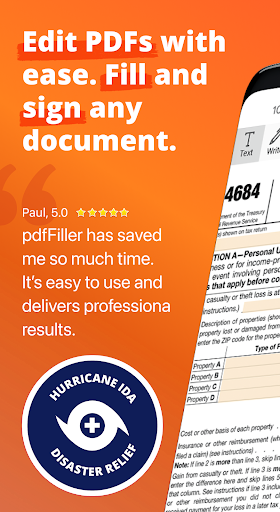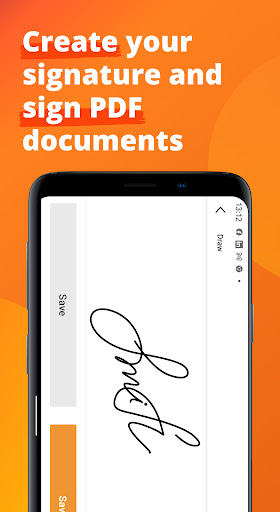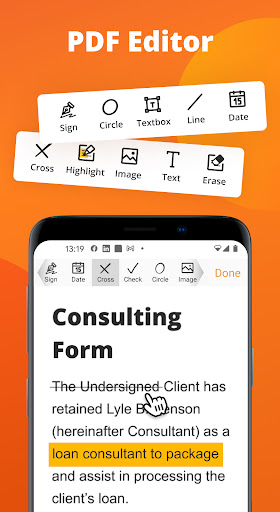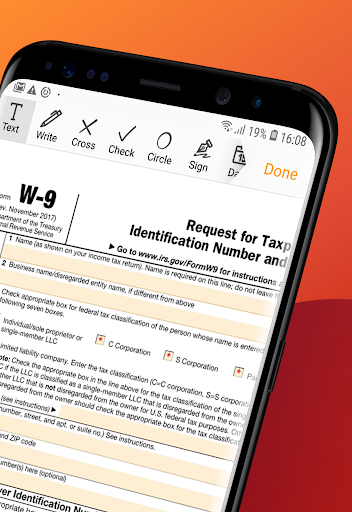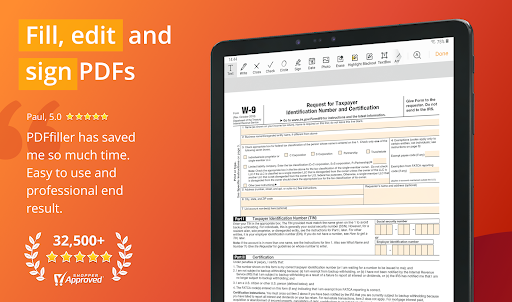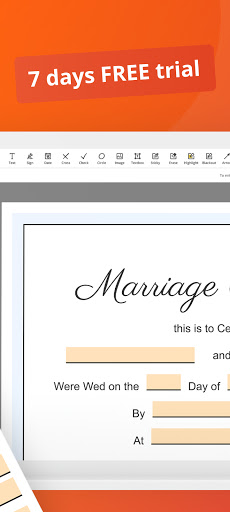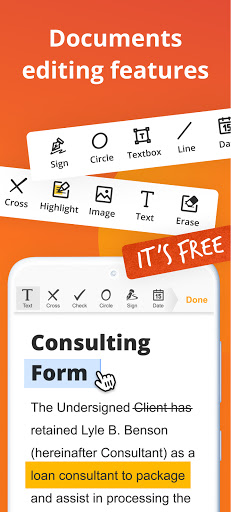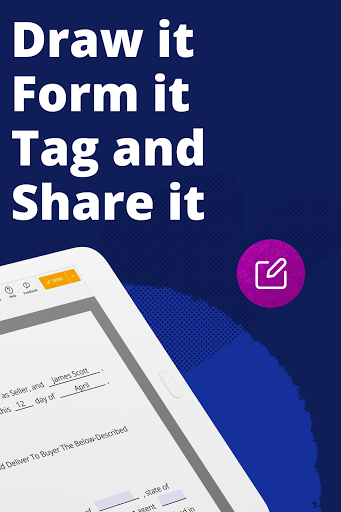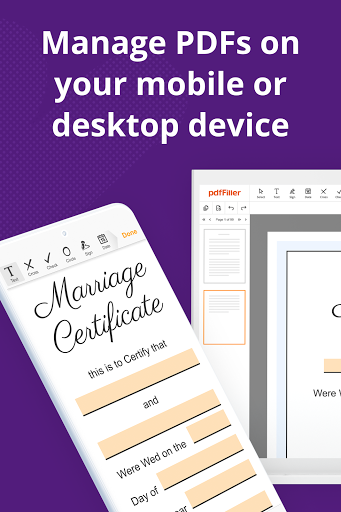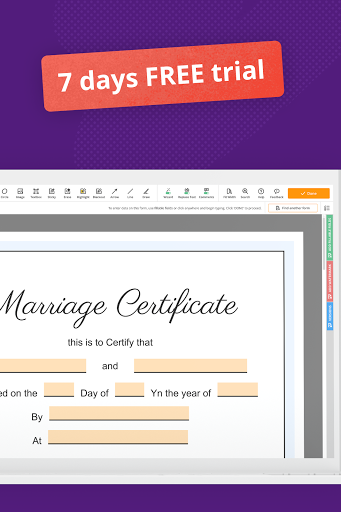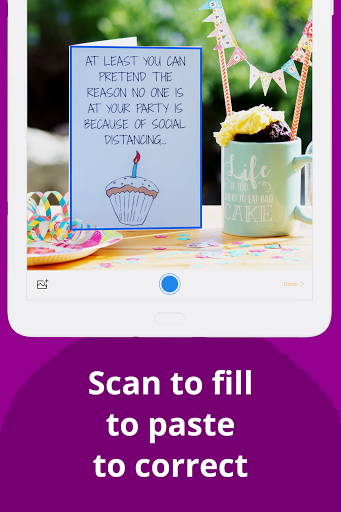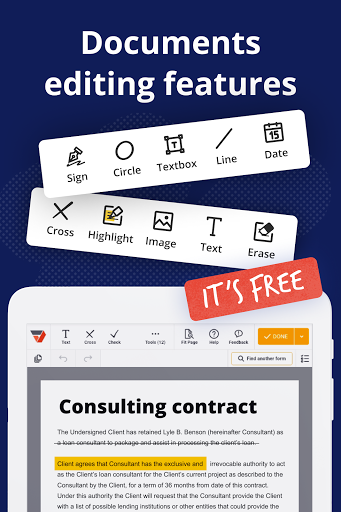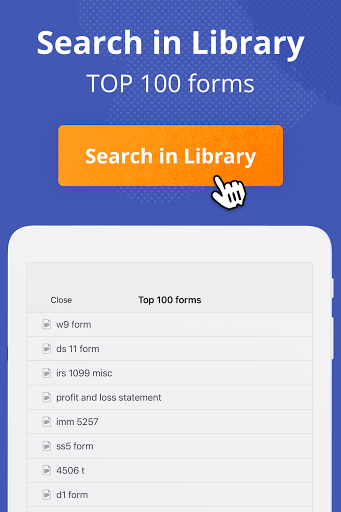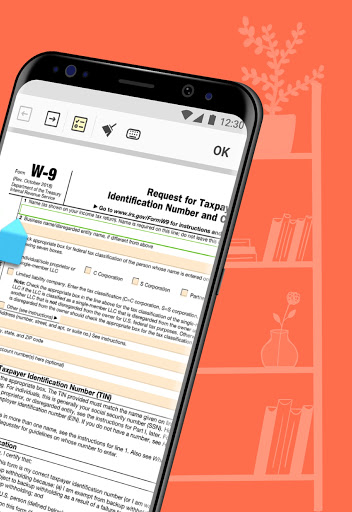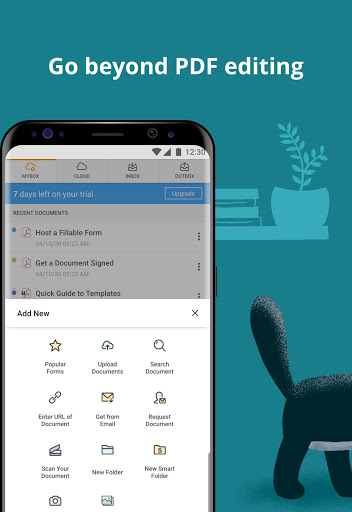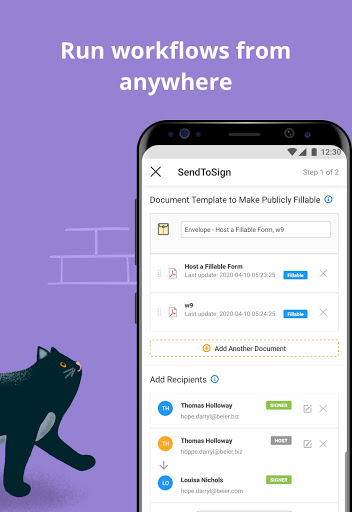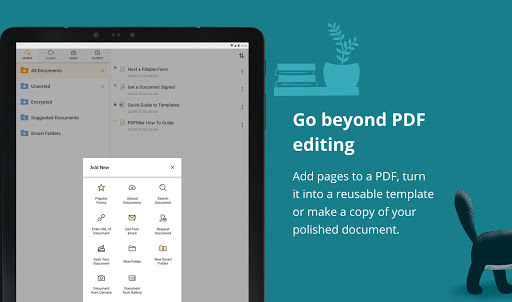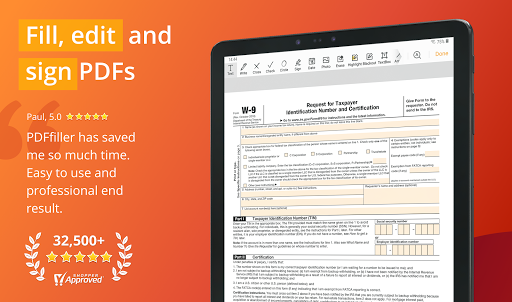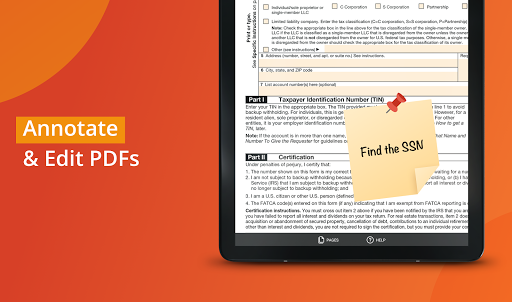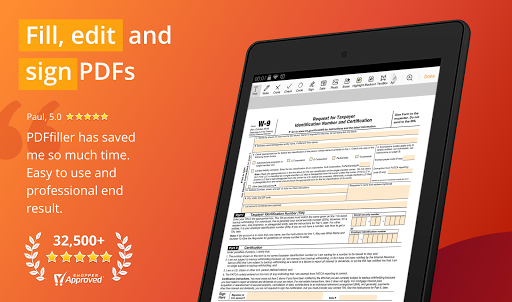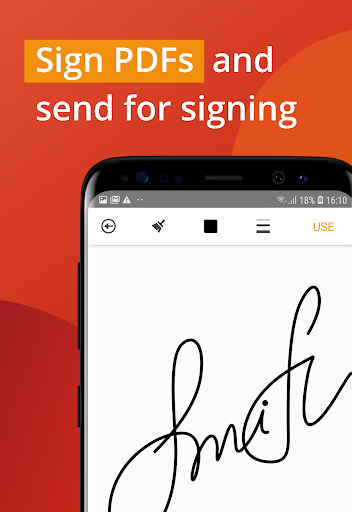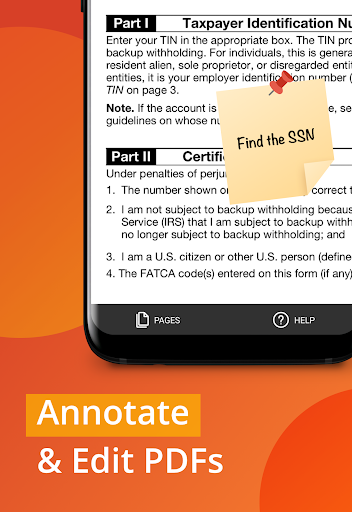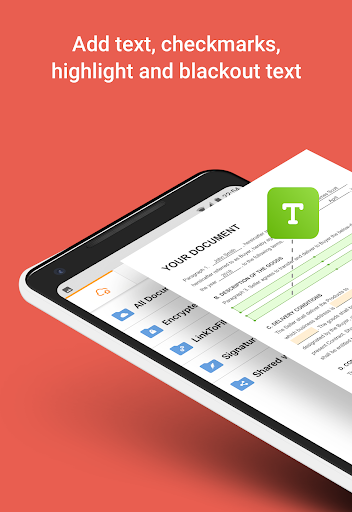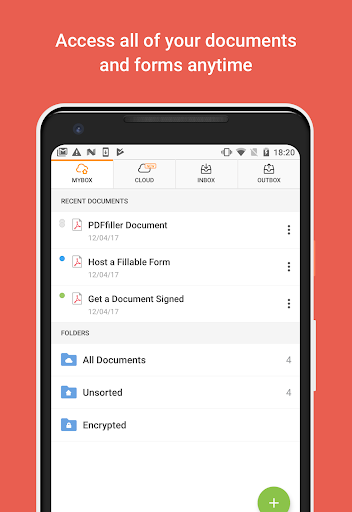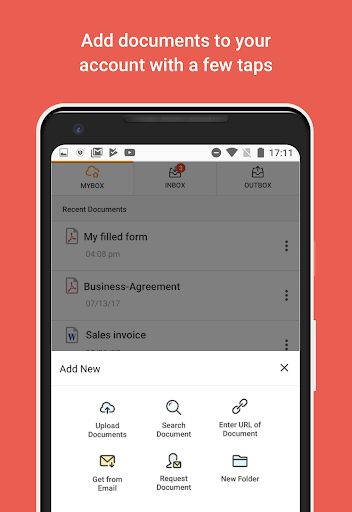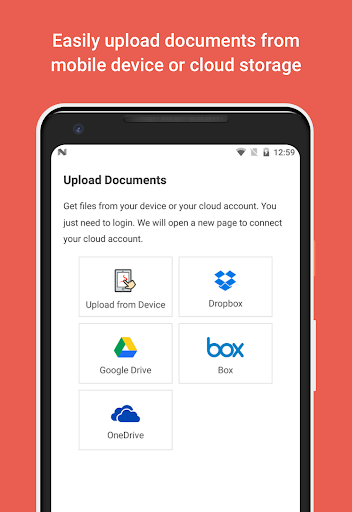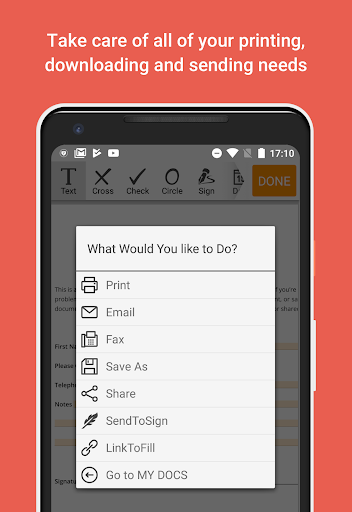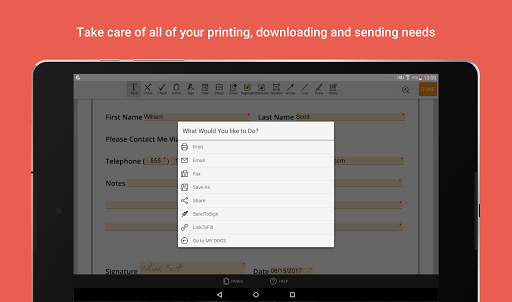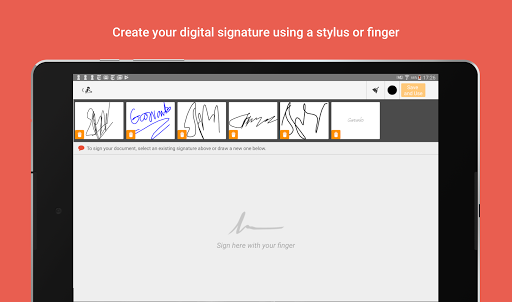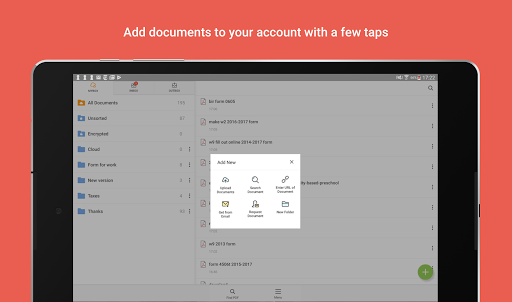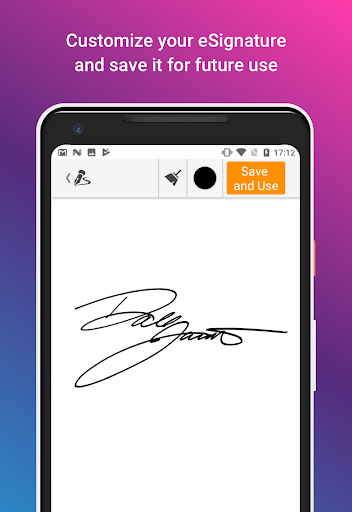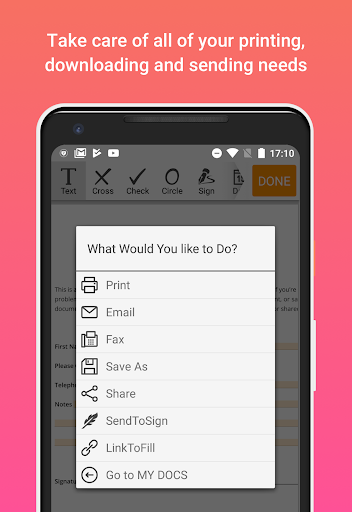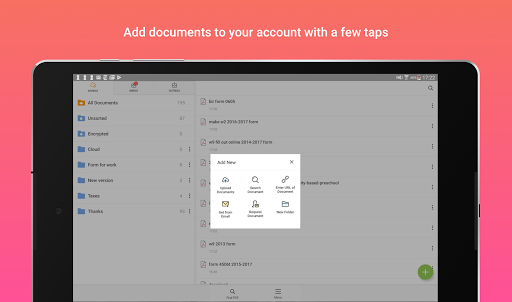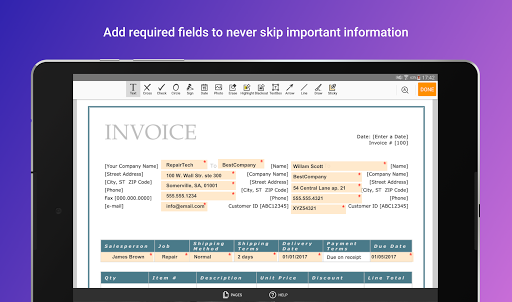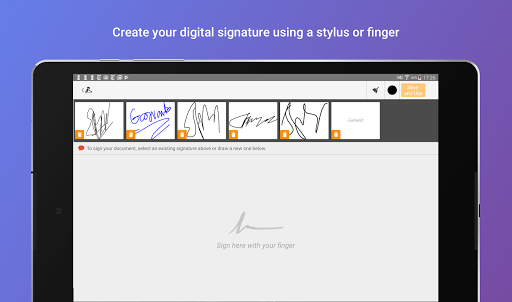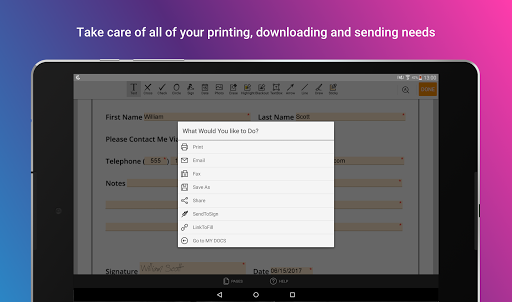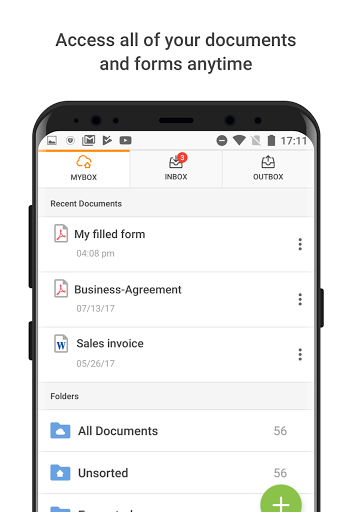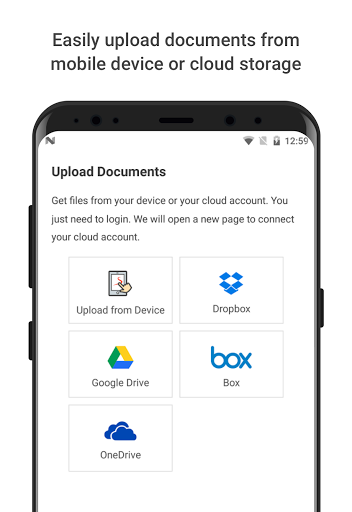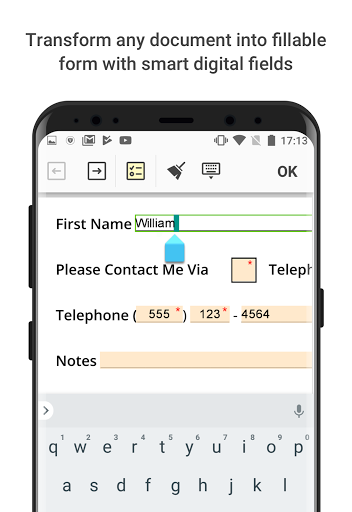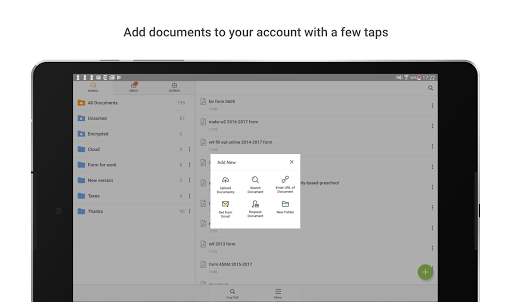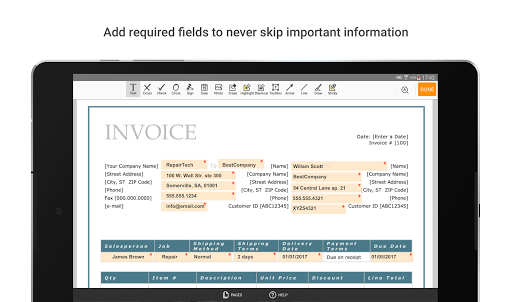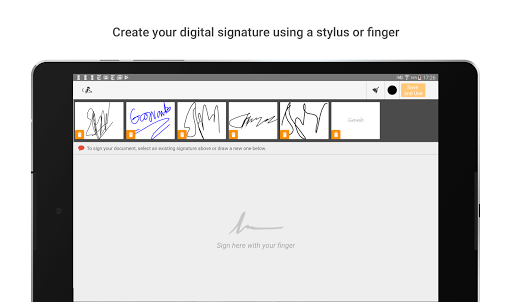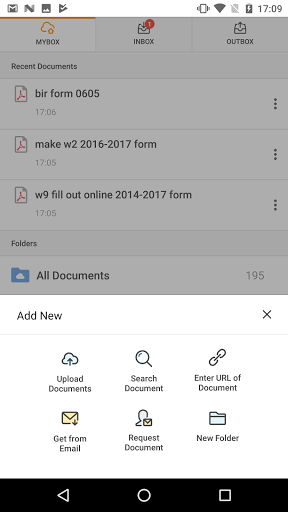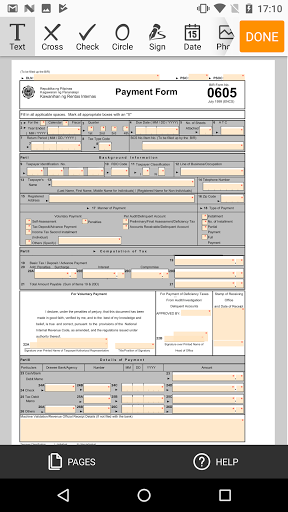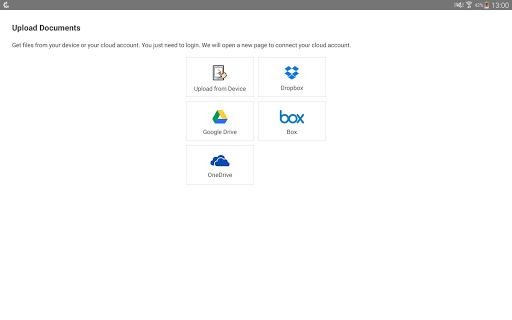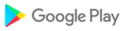pdfFiller is your go-to Android app for all things PDF! Complete, edit, and create PDF documents even while on the go. pdfFiller is more than just a PDF reader – it's a PDF editor, document scanner, PDF maker, form builder, and eSignature solution all rolled into one.
Easy Document Editing and Creation 📝✨
Use pdfFiller’s mobile app to edit PDFs, fill out forms, sign documents, and even make your own forms to collect data and signatures online. Simply tap your screen to type anywhere on your document, highlight or blackout text, add an image, erase content, and more. You can also create forms from anywhere using our offline form builder.
Built-in PDF Scanner 📲🔍
Forget about hassling with traditional scanners. Simply scan PDF files with your phone. With pdfFiller's scan to PDF feature, you can quickly scan documents using your mobile camera. Transform any paper document into a clean PDF scan that you can edit or sign in seconds.
Full-featured eSignature Solution ✒️✅
Need to sign a document on the fly or collect a few signatures? pdfFiller lets you quickly fill and sign your documents while ensuring their legal validity. No more print-sign-scan routines! You can also send a document for signature in a role-based order or instantly share a form via URL.
Convenient Document Access and Export Options 💾➡️
Accessing and exporting your documents is a breeze with pdfFiller. Upload documents from various sources, including your device, email, or cloud storage services. Once you’ve finished editing, export your documents in multiple ways: print, email, fax, or send them for signature.
A Library of Forms at Your Fingertips 📄👀
Looking for tax forms or industry-specific document samples? pdfFiller has you covered! The app features an online library of over 35 million forms, allowing you to find templates and fillable forms in seconds. You can then fill and sign forms directly in the PDF editor – no need to print!
Secure Cloud Storage 🔒☁️
The security of your documents is paramount. pdfFiller offers secure, unlimited cloud storage for your documents with data encryption, password protection, and signer authentication. Access your documents from any device and rest assured your work is always within reach.
Offline Editing 🌐💼
Even without an internet connection, you can edit PDFs regardless of location. Your work is automatically synced once you’re back online.
Try pdfFiller Today – Edit PDF Free! 👍💰
Experience the ease and convenience of pdfFiller by starting your free 30-day trial. Enjoy access to our PDF editor and doc scanner app and discover how simple it is to write on PDF, edit documents, sign documents, and more!
*The free PDF editor is only available to new accounts within the stipulated trial period.
**Please note that you can only export your edited documents after registering an account with pdfFiller.
Terms of use: https://www.pdfFiller.com/en/terms_of_services.htm
Your feedback is important to us. Please email your comments to support@pdfFiller.com.
Editing your documents gets easier with the improved tools and their settings.
Easily adjust the font, size, color, thickness, and alignment of the text you add. We’ve improved the image and signature adding as well.
You can now share documents by link and email and set the editing access from one screen.
You can also add multiple recipients and set up editing access for each of them.
You can set up sharing access to folders for individual recipients.
Various bug fixes and enhancements.
• We’re working on improving our first-time customers’ user experience. No more distractions with the onboarding and notification requests before working on your document! Get to editing right away with the reduced My Docs tutorial and say goodbye to several bugs in the Editor.
• Adding documents to a new folder is now easier than ever with a tap on Add new.
• Various bug fixes and enhancements.
• We’re working on improving our first-time customers’ user experience. No more distractions with the onboarding and notification requests before working on your document! Get to editing right away with the reduced My Docs tutorial and say goodbye to several bugs in the Editor.
• Adding documents to a new folder is now easier than ever with a tap on Add new.
• Various bug fixes and enhancements.
We’re happy to announce that pdfFiller is now available in French. Our French-speaking users can now enjoy using the app in their native language. Bonjour!
In the PDF editor, we moved the toolbar to the bottom of the screen. It’s now much easier to access all the tools you need, at your fingertips, literally.
We’ve added a feedback form to the app rating screen. Rate our app by selecting a number of stars and sharing your feedback and suggestions with us.
Various bug fixes and improvements.
- We updated our export flow to make it more user-friendly, so now it is easier to select what you’d like to do with your document after you finish editing it.
- Our plan-selecting page had a glow-up to help you choose the best subscription for your needs.
- Various bug fixes and enhancements.
• The pdfFiller app is now available in Portuguese to serve our Portuguese-speaking community.
• We’ve added a possibility to undo and redo your edits in the Editor. Previously this functionality has been available on the web only.
• Bug fixes and enhancements.
• Use pdfFiller's mobile app to scan and add documents to your web account. Click Add new on the web to upload a document, then scan a QR code to open pdfFiller on your phone. You can then take a picture of the document with your device and send it from the app directly to your web account.
• Bug fixes and improvements.
This update includes performance and stability improvements.
Our team at pdfFiller continuously works on improving the app functionality to deliver outstanding PDF editing experience. We suggest turning on automatic updates on devices running the pdfFiller app.
Questions? We’re here to help: www.pdf.ac
This update includes minor bug fixes and performance improvements.
Our team at pdfFiller continuously works on improving the app functionality to deliver outstanding PDF editing experience. We suggest turning on automatic updates on devices running the pdfFiller app.
Questions? We’re here to help: www.pdf.ac
It’s a good day for tablet owners because the new design for our tablet app is finally here. In addition to the updated look, you can now enjoy simplified flows for our most popular features, like sharing, e-signing, and creating links to documents.
Minor bug fixes.
It’s a good day for tablet owners because the new design for our tablet app is finally here. In addition to the updated look, you can now enjoy simplified flows for our most popular features, like sharing, e-signing, and creating links to documents.
Minor bug fixes.
Stay on top of your document game with the widgets you can add to your home screen. Performing your favorite actions - uploading documents from your device and a photo gallery, searching in PDF library, and viewing documents in various folders, like Recent, Share, Email, Templates, and more - is just a tap away.
Rearranging pages is now available on mobile.
Minor bug fixes and improvements.
Stay on top of your document game with the widgets you can add to your home screen. Performing your favorite actions - uploading documents from your device and a photo gallery, searching in PDF library, and viewing documents in various folders, like Recent, Share, Email, Templates, and more - is just a tap away.
Rearranging pages is now available on mobile.
Minor bug fixes and improvements.
This update includes performance and stability improvements.
Our team at pdfFiller continuously works on improving the app functionality to deliver outstanding PDF editing experience. We suggest turning on automatic updates on devices running the pdfFiller app.
Questions? We’re here to help: www.pdf.ac
• Start editing your documents right away with a quick login via Fingerprint and Face recognition or skip it altogether and waste no time with an automatic login.
• Learn how to add documents from your device, camera roll, and PDF Library with the new onboarding tips. Available for first-time users only.
• You can now delete your account from the tablet. We’re sure that won’t be necessary!
• Minor bug fixes.
We added new push notifications to help our new customers explore our app’s capabilities. Tap a message and we'll walk you through the pdfFiller’s most popular features.
For a smoother editing experience, you’re now able to open the document in the pdfFiller app right away after clicking the link you receive by email.
You can now delete your account from the app. We’re sure that won’t be necessary!
An enhanced action menu will allow for a more convenient export of your documents.
Minor bug fixes
With just a few taps, you can now help the people of Ukraine affected by the war. Your generous donations to this non-profit organization will help respond to urgent humanitarian needs.
Update the pdfFiller app, go to the Documents section, and tap the banner that we’ve added. You will be redirected to a website, where you can donate any amount. Thank you!
What's new
• The pricing page looks even cleaner now. Go to the main menu, tap Pricing, and see for yourself.
• New banners for those who want to upgrade their plan. Because nothing should take you off your tasks.
• Minor bug fixes and performance improvements.
This update includes minor bug fixes and performance improvements.
Our team at pdfFiller continuously works on improving the app functionality to deliver outstanding PDF editing experience. We suggest turning on automatic updates on devices running the pdfFiller app.
Questions? We’re here to help: www.pdf.ac
Meet the new pdfFiller's design. Simpler, cleaner, and even more convenient.
With a new sleek look you get all the tools and features you already love and use.
• View, edit, and mark up documents
• Create fillable forms to collect data
• Share documents by email or send a link via messengers
• Sign documents or send them for signing
• Hide sensitive documents in Encrypted Folder
• Add documents from the PDF Library
• And much more to come
Like what you see?
Review airScan on Google Play
This update includes minor bug fixes and performance improvements.
Our team at pdfFiller continuously works on improving the app functionality to deliver outstanding PDF editing experience. We suggest turning on automatic updates on devices running the pdfFiller app.
Questions? We’re here to help: www.pdf.ac
This update includes minor bug fixes and performance improvements.
Our team at pdfFiller continuously works on improving the app functionality to deliver outstanding PDF editing experience. We suggest turning on automatic updates on devices running the pdfFiller app.
Questions? We’re here to help: www.pdf.ac
What’s new
You no longer have to remember your credentials to log in to pdfFiller. Now it supports the Google Smart Lock where you can store your login and password. When it’s time to work on documents, simply auto-fill your credentials and you’re logged in. Works on any device.
Another great feature we’ve added to simplify logging in to pdfFiller is One Tap for Android. As you may have guessed, it lets you log in to pdfFiller in one single tap. Easy!
Questions? We’re here to help: www.pdf.ac
- We've polished some rough edges for a smoother user experience.
- We've polished some rough edges for a smoother user experience.
- We've polished some rough edges for a smoother user experience.
- We've polished some rough edges for a smoother user experience.
- We've polished some rough edges for a smoother user experience.
- We've polished some rough edges for a smoother user experience.
- We've polished some rough edges for a smoother user experience.
- We've polished some rough edges for a smoother user experience.
- We've polished some rough edges for a smoother user experience.
- We've polished some rough edges for a smoother user experience.
- Open your document in SignNow and instantly send it for signing
- We've polished some rough edges for a smoother user experience
- We've polished some rough edges for a smoother user experience.
- We've polished some rough edges for a smoother user experience.
- We've polished some rough edges for a smoother user experience.
- We've polished some rough edges for a smoother user experience.
- Don’t have the PDF you need? Find it in pdfFiller’s online library of fillable forms. Just click Find PDF and browse.
- We’ve polished some rough edges for a smoother user experience.
-We are always working on performance and stability improvements. This release allows you to use the app faster and more smoothly.
- Access the best productivity apps right from your PDFfiller account! Go to the left side menu and tap Other apps.
-Share your documents with teammates and partners via email or direct link
-Bug fixes and stability improvements
- Bug fixes and stability improvements
- Send documents for signing and publish links even faster with the improved SendToSign and LinkToFill features
- Manage documents in a new optimized interface
- Make changes to a signing flow even after sending your document
- Make your document publicly accessible via LinkToFill and change its sharing options any time
- Open recent versions of documents faster on your device without downloading them from the PDFfiller server.
- Add your handwritten signature by uploading it from Photos in seconds.
- Customize your signature as you need.
- Easily track when your PDFfiller trial ends with the trial-day counter banner. Available for new users after sign-up.
- Upload new documents from Photos in seconds and start working right away!
- Now you can upload protected documents.
- Add even more fillable fields that are available in the web app
- Enjoy a brand new UI design and new features such as sending document links via messengers
- Sign up for PDFfiller using your G Suite or Facebook credentials. Get your SignNow account through the single sign-on automatically
- Edit your document even without an internet connection and don’t worry about data losses!
- Check out the new login and registration design
- Make your choice faster with the new choice screen in editor
- Share a link to your PDF via Facebook messenger, Viber, WhatsApp
- Manage documents faster in the brand new My Account native interface
- Decide when to log yourself out: configure the logout timer in application settings
- Now you can logout from selected cloud services and login to another one
- Bugfix and stability improvements
* Meet PDFfiller’s new Android integration for Salesforce! Upload documents from your account to PDFfiller in seconds
* Snap a photo of a document using your device’s camera and instantly add it to your account
* Enjoy the brand new UI optimized for finding files across cloud services
* Fresh app icon
* Fixed:
- app crash when open some types of documents or s2s requests
- correct display of the actions list
- adding empty page to doc
* Stability improvements
* Minor UI enhancements
- Added fillable fields when user tries to create a form from fillable template
- Bugfix for cloud service connection
Stability improvements
- New onboarding flow
- Trial period updates
- UI optimizations
- Stability improvements
- GDPR Compliance update
- minor changes and fixes
Stability improvements
Stability improvements
Fixed files upload
Minor bug fixes and stability improvements
Quickly leave feedback about the PDFfiller app using Rate Box.Delete your documents by moving them to the Trash Bin. Easily restore them for later use.Documents uploaded from a cloud service are automatically moved to a relevant folder so you can easily find the document you need.Keep your files organized with system tags.Create realistic text using the intuitive writing tool.Get your fax number and receive eFaxes via email directly to your mobile device.Minor bugs fixes
Tags for DocumentsMinor bug fixes and stability improvements
Minor bug fixes and stability improvements
Minor bug fixes and stability improvements
What’s new:- Search in a PDF (tablet only) - Search for words or phrases within a PDF document- To-Do List - Manage the tasks that need to be completed- Continue Filling - Continue filling out the current field in a document- Formula Fields Support - View formula fields created to calculate a value based on number fields in the document- Spell Check (tablet only) - Spellcheck the text you’ve typed in PDF.